Top 7 Tailwind CSS Component Libraries in 2025 (with Demos)
Discover the best Tailwind CSS component libraries in 2025, including TailGrids, Flowbite, ShadCN UI, and more.
Shafiq Hammad
Jul 08 2025
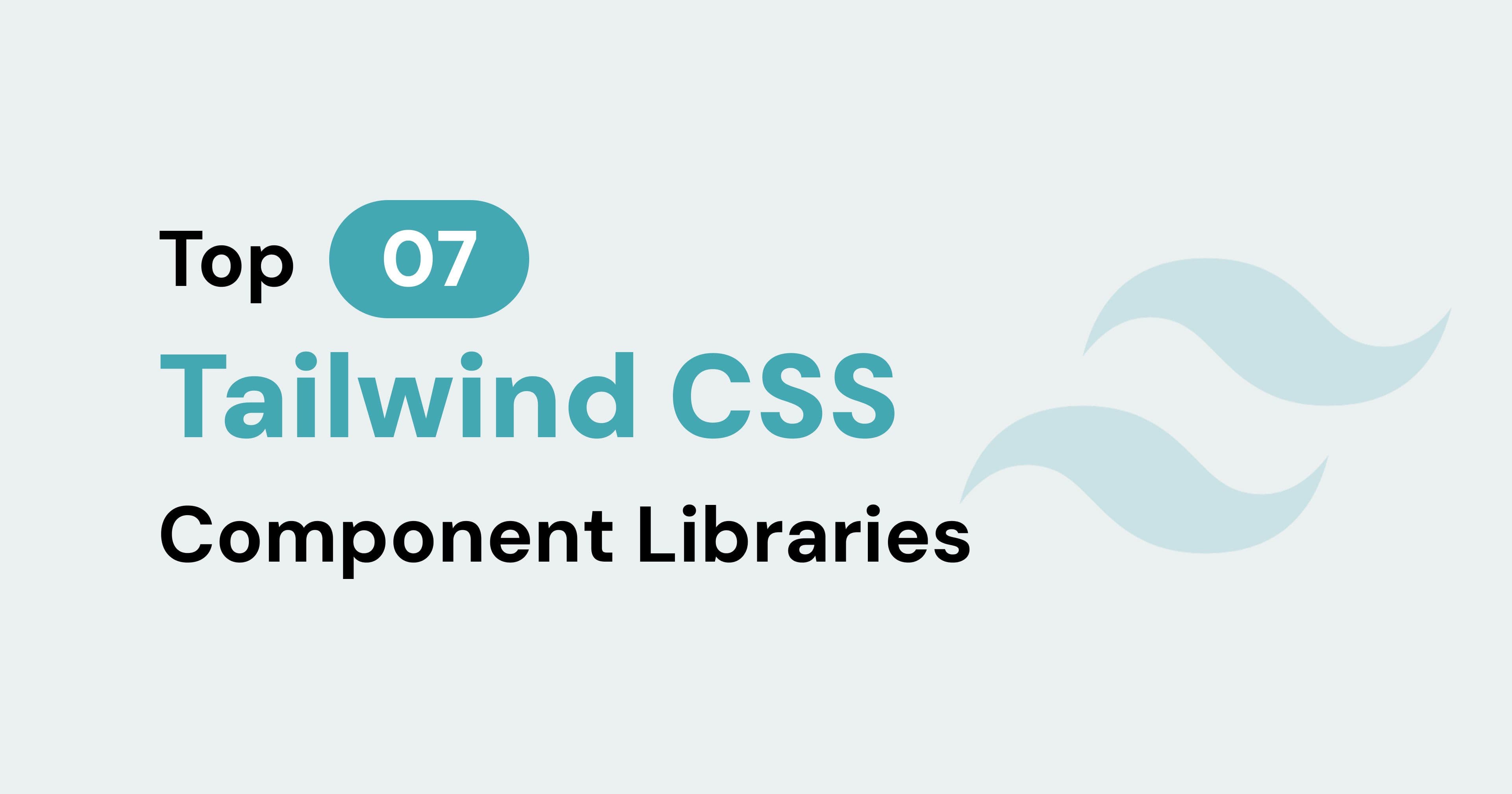
🚀 Introduction
As of 2025, Tailwind CSS is still the most popular utility-first CSS framework among frontend developers. It’s fast, scalable, and incredibly flexible. But building everything from scratch with Tailwind classes can be time-consuming — especially if you want to ship professional UIs quickly.
That’s where Tailwind CSS component libraries come in.
In this blog post, I’ll share the 7 best Tailwind component libraries in 2025, including free and premium UI kits, ideal for building dashboards, portfolios, marketing sites, SaaS products, and admin panels.
Whether you're working with Next.js, React, or plain HTML, these libraries will boost your productivity and UI quality.
🥇 1. TailGrids – The Best Tailwind CSS Component Library for Production UIs
🔗 TailGrids Official Site
💰 Free & Pro plans | 🎯 Best for: SaaS, dashboards, marketing sites
📦 Over 500+ pre-designed Tailwind CSS components and templates
⭐ Why TailGrids is #1 in 2025
TailGrids is my personal favorite — and easily the most complete Tailwind CSS component library for production-grade UI.
Whether you’re building a landing page, a SaaS dashboard, a portfolio, or a blog, TailGrids has:
- ✅ Beautiful, consistent, and responsive Tailwind UI components
- ✅ Categories like Hero Sections, Pricing Tables, Features, Testimonials, Forms, Navigation, and more
- ✅ Full-page templates built with clean Tailwind markup
- ✅ Works with Next.js, React, Vue, and static HTML
🎯 Why Developers Love TailGrids:
- ⚡ Speeds up UI development dramatically
- 🎨 Saves hours of design work
- 📱 Mobile-first, fully responsive
- 🌗 Built-in dark mode
- ✨ Pixel-perfect and production-ready
🧪 Live Demos: View TailGrids Components
🥈 2. ShadCN UI – Modern, Accessible, and Framework-Agnostic
🔗 ShadCN UI
💰 Open Source | 🎯 Best for: Design systems, dashboards, custom UIs
ShadCN UI combines Tailwind CSS, Radix UI, and TypeScript to offer fully accessible and customizable components for modern apps.
What makes ShadCN unique is its philosophy: you own the code. Instead of installing a bloated library, you copy the component source into your app and customize it as needed.
✅ Why Use ShadCN:
- Built for Next.js App Router and React Server Components (RSC)
- Full support for dark mode, animations, keyboard nav
- Includes forms, modals, menus, accordions, inputs, and more
- Ideal for custom enterprise dashboards and modern SaaS products
🥉 3. Flowbite – Tailwind CSS Components + Figma UI Kit
🔗 Flowbite
💰 Free & Pro | 🎯 Best for: Admin dashboards, eCommerce, web apps
Flowbite offers a huge set of Tailwind UI components and templates — plus an optional Figma kit for designers.
Flowbite comes with:
- Tables, modals, navbars, alerts, and authentication flows
- Built-in support for charts, forms, and interactive components
- Laravel, React, and Vue integrations
📐 Designers love Flowbite too, thanks to its Figma-compatible UI system.
🔢 4. DaisyUI – Free Tailwind UI Components with Theming
🔗 DaisyUI
💰 100% Free | 🎯 Best for: Themed apps, prototypes, small projects
DaisyUI is a plugin-based component library that brings semantic class names (btn, card, alert) to Tailwind.
It includes:
- Over 30 themes (light, dark, cyberpunk, retro, etc.)
- Built-in responsive utilities
- Excellent for building beautiful UIs without writing custom styles
Great for building MVPs, side projects, and quick design iterations.
🔢 5. Preline UI – Clean and Lightweight Tailwind UI Kit
🔗 Preline
💰 Free & Pro | 🎯 Best for: eCommerce, landing pages, apps
Preline UI focuses on simplicity, minimalism, and practical design. You get:
- Navigation, CTA blocks, footers, inputs, and grids
- RTL and dark mode support
- Lightweight and customizable with Tailwind classes
Perfect for startups and lean teams.
🔢 6. HyperUI – Free Tailwind CSS Components by Category
🔗 HyperUI
💰 Free | 🎯 Best for: Rapid development and learning
HyperUI is a well-maintained collection of copy-paste Tailwind components, categorized by use case.
You’ll find:
- Alerts, headers, navbars, testimonials, and form layouts
- Pure HTML + Tailwind CSS (no JavaScript required)
- Useful for learning Tailwind or building fast mockups
🔢 7. Meraki UI – Minimal Tailwind Components for Clean Design
🔗 Meraki UI
💰 Free | 🎯 Best for: Portfolios, blogs, minimal UIs
Meraki UI offers simple, modern components with elegant spacing and typography.
Ideal for:
- Personal sites
- Agencies
- Portfolios
Its clean layout makes it a great choice for content-first websites.
✅ What to Look for in a Tailwind CSS Component Library
Before choosing a Tailwind UI kit, consider:
FeatureWhy It Matters💻 ResponsivenessMobile-first UI is non-negotiable today🌗 Dark ModeMost modern UIs support light/dark themes🎯 Framework SupportNext.js, React, Laravel, HTML, Vue⚡ CustomizationTailwind-based markup must be easy to edit🧩 Component VarietyNavbar, footer, modal, CTA, pricing, etc.
🧠 Conclusion: Which Tailwind UI Library Should You Use?
If you want to build stunning UIs fast in 2025, these libraries will help you ship faster, maintain design consistency, and reduce technical debt.
Here’s my quick recommendation:
- 🥇 Use TailGrids if you want polished, ready-to-deploy production UIs
- 🥈 Use ShadCN UI if you’re building a modern design system or dashboard
- 🥉 Use DaisyUI or HyperUI for fast prototyping and side projects
🔗 Resources & Links
- 🔥 TailGrids – Tailwind CSS Component Library
- 🔗 Tailwind CSS Official Documentation
- 🔗 Next.js 15 App Router Guide